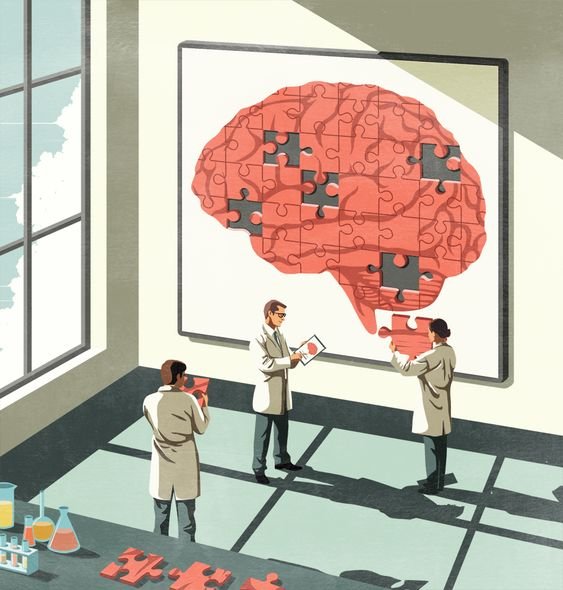Client
UX Academy
My Role
Product Designer
Overview
In today's healthcare landscape, mobile IV clinics have yet to fully harness the power of mobile applications to optimize user experience and accessibility. This project is dedicated to exploring the untapped potential within this domain. By identifying existing barriers and opportunities, the aim is to design a mobile app that enhances the ease in which people use mobile IV clinics.
Duration
6 Weeks
Challenge: Mobile IV clinics had not fully leveraged applications to optimize user experience and accessibility. The goal was to design an app that simplifies the process of ordering IV therapeutics for both new and frequent users.
Process: Competitor analysis and user interviews identified key needs like convenience and ease of use. Using these insights, I developed personas, streamlined task flows, and crafted prototypes, refining them through user testing to ensure a seamless experience.
Outcome: The final design successfully addressed user needs by integrating features like appointment scheduling, secure payments, customizable treatment plans, and real-time tracking of nurse arrival. These enhancements streamlined the user experience, built trust, and increased accessibility to mobile IV services.
Research
This project aimed to create a mobile app for ordering IV therapeutics, improving the experience and accessibility for new and frequent user of this type of service.
Primary Objectives:
Investigated user engagement with existing mobile IV services.
Identified issues and opportunities for improvement.
Tailored the app to meet diverse user needs.
Research Methods
Competitor Analysis: This was used to identify existing app functionalities and how competitors addressed user pain points.
Survey: Quantitative data was collected on current market user experiences and pain points.
User Interview: Qualitative insights were gained into the users experiences, preferences, and specific pain points when using a mobile IV clinic.
Competitor Analysis
Survey
Following a thorough survey, I uncovered intriguing findings. Most participants had limited exposure to mobile IV services, offering a prime opportunity to explore the preferences and potential needs of a new market segment.
The majority of participants expressed interest in the service, particularly favoring in-app scheduling. Additionally, they highlighted treatment selection and secure payment options as the key features to prioritize.
User Interview
I conducted a user interview with a participant named Brandon who had previous experience using a mobile IV clinic. His insights provide valuable perspectives for the expected user experience when ordering such a service.
Brandon had a positive experience overall with mobile IV clinics, appreciating the professionalism and convenience of booking treatment. He expressed interest in using a mobile IV app appose to using a website for the service in the future and emphasized the importance of professionalism. Brandon preferred a simple app design that provides quick response times, with a focus on clear information and privacy.
Affinity Map
After consolidating my data I organized my findings into an Affinity Map in order to better understand the commonalities in concerns and motives users had towards using a mobile IV clinic.
Provisional Persona
After gathering data from my three research methods, I synthesized a provisional persona. This allowed me to gain a deeper understanding of my target audience.
Research Synthesis
The data collected reveals the users primary motives, emphasizing convenience, time-saving, privacy, and comfort in receiving IV treatments. Concerns regarding privacy and trust in mobile IV providers indicate the necessity for robust privacy measures and verification systems to build user confidence. Therefore, implementing some sort of rating system along with certification symbols for clinics and nurses and an in app review system would address these concerns and better aid users in making informed decisions. Essential features such as appointment scheduling, secure payments, customization of treatment plans, rating and review systems, and real-time tracking of nurse arrival should be integrated into the design to enhance convenience, ensure privacy, and streamline the user experience.
Ideation
After synthesizing my research I began to gather a sense of direction for the problem I needed to solve. I started off by creating a site map and a couple task flows that I wanted to explore.
Site Map
Based on the insights gathered from my card sort exercise, I constructed an initial site map. This map offered a broad overview of the placement and relationships between various information and interactions within the design framework.
Task Flows
After considering various options, I opted to investigate four task flows that I anticipated would be the most frequently followed by potential users. Ultimately, I chose to prioritize the Onboarding and Ordering task flows for the final design, recognizing these as essential pathways that virtually every user would need to navigate in order to maximize their experience with the product.
Branding
Once I established the general hierarchy and task flows I wanted to focus on, it was time to delve into the branding and visual elements of my design. This involved not only researching words associated with health, wellness, and the broader medical field but also seeking visual elements that resonated with the mobile IV theme. I explored various symbols, imagery, and design motifs that could effectively communicate the essence of IV therapy and wellness. Additionally, I carefully considered colors that not only spoke to the theme of wellness but also complemented the overall aesthetic and purpose of the mobile IV app.
Word Association
I created a mood board using color elements that I researched to be associated with health. I really liked how green not only represented health but also freshness and nature. This complemented with yellow gave a nice contrast thus leading me to the color palette below
Following the completion of my mood board and color palette, I directed my attention towards refining my logo. This step allowed me to distill all of the visual aesthetics into a cohesive icon.
Prototyping
Low Fidelity Sketch
Drawing inspiration from my competitor analysis, I sketched a series of low-fidelity screens that illustrate the two user flows I selected to concentrate on. This process helped me visualize and refine the design direction for these specific pathways.
Mid Fidelity Mockup
Transitioning from my low-fidelity sketches, I incorporated visual elements like illustrations, product photos and applied my color palette to create a comprehensive mid-fidelity mockup.
High Fidelity Prototype
Having laid down the foundational visual elements, I worked on refining the typography, iconography, and imagery to ensure a harmonious overarching design. Upon completion of this phase, I connected the screens thus bringing my functional prototype to life.
Prototype
User Testing
Objective
The primary aim of this usability test is to assess the intuitiveness of the DripEase platform. Specifically, I aim to identify any areas that may cause confusion or hinder user progression, as well as pinpoint redundant or unhelpful features. Furthermore, I seek to evaluate users' ability to navigate seamlessly from onboarding to completing their first order without encountering significant obstacles.
Task Flows
The tested task flows encompassed:
Onboarding: This stage entails introducing users to the DripEase platform and guiding them through the initial setup process to establish their account settings.
Ordering: The sequence of steps involved in selecting and requesting IV therapy services through the DripEase platform, encompassing treatment selection, scheduling, and payment.
Onboarding Flow
Order Flow
Feedback
While the majority of the participants provided overwhelmingly positive feedback, I was able to synthesize three key improvements:
Align prices to the right for improved interface coherence.
Implement a plus-minus view for the "add" button to enhance clarity and consistency in interaction cues.
Enhance the map feature by incorporating clear visual indicators for the nurse's location and the user's home, facilitating easier navigation and understanding of the service area.
Iterations
Initially, I used an "Add" button to prompt users to add products to their cart. However, I later changed it to a counter starting at zero to better show the quantity of products in the cart, reducing confusion.
I adjusted the alignment of prices on the cart screen from centered to the right to enhance visual consistency, ensuring seamless access to information throughout the interface.
I enhanced the confirmation map by incorporating icons to clearly depict the nurse's location relative to the user's home. Furthermore, I augmented the tab bar size to improve accessibility, ensuring better usability.
Takeaways
This project offered valuable lessons in effectively translating concepts into final designs. By thoroughly exploring user preferences, needs, and pain points, I honed my ability to make informed design decisions. The overwhelmingly positive feedback affirmed the success of this user-centered approach. While iterative adjustments were made, they primarily served to enhance the original design rather than fundamentally alter it, highlighting the strength of the initial concept and the importance of a solid foundation in design projects.